Meet Philo: Your Playful Productivity Partner.
Charming animated pet that lives on your Mac desktop. It’s more than just a virtual companion—it’s a focus tool designed to help you conquer distractions and find joy in your work.
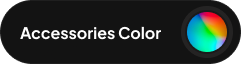


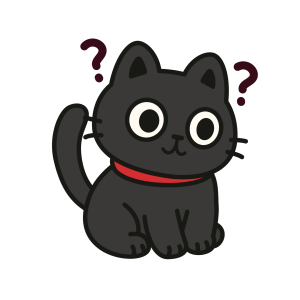


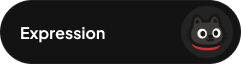
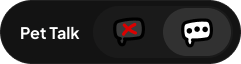
Feature
Turn Focus into a Game with
Your Desktop Companion
Reimagines productivity by combining a delightful virtual pet with a powerful focus system. It operates in two simple modes to match your workflow.
01
Companion Mode: Your Everyday Desktop Pal
When you're Browse or working on light tasks, Philo simply brightens your workspace. Enjoy its charming presence, adding personality and cheer to your Mac.

02
Focus Mode: Your Dedicated Productivity Partner
When you need to get serious work done, activate Focus Mode. Philo instantly transforms, becoming your dedicated partner in productivity
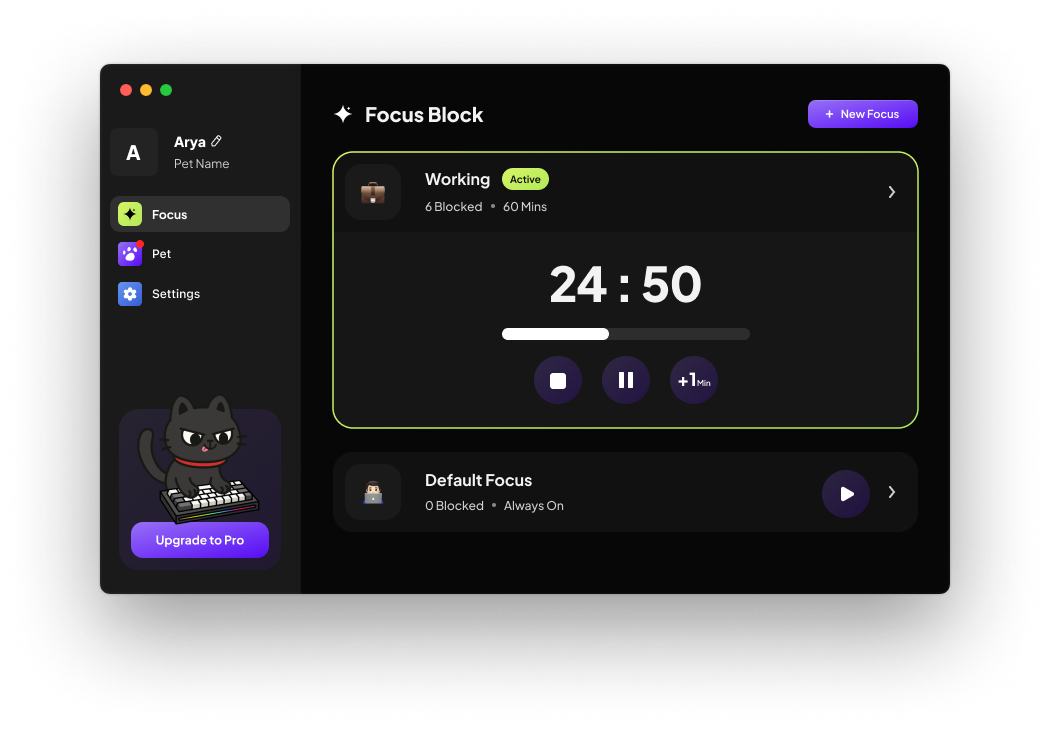
03
Unbreakable Focus, Effortlessly Enforced.
Philo intelligently blocks distracting websites and apps you've chosen, ensuring uninterrupted deep work sessions. Simply set your custom timers, and let Philo guard your concentration.
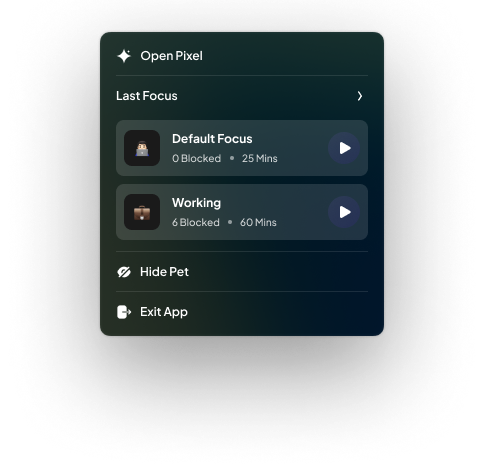
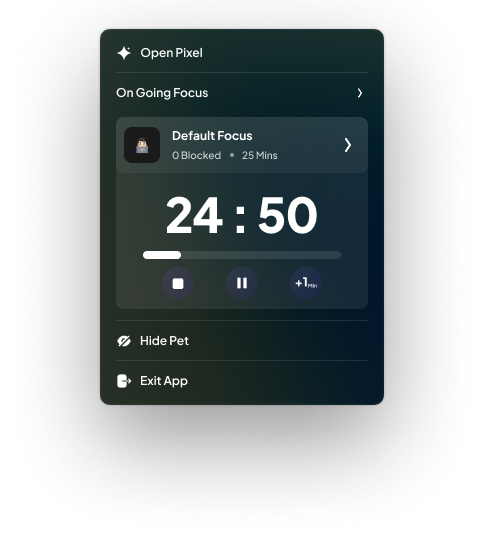
Happy Philo
Loved by Mac Users Everywhere.
Philo transformed my workday! I used to get so distracted, but now my little pal keeps me on track.
Never thought a cute pet could be my secret weapon for focus. Highly recommend Philo
It sounds silly, but it honestly feels like I have a tiny study buddy holding me accountable
Pro
Unlock Philo Pro for Limitless Focus.
Philo Pro Unlocks Everything:
-
All Pets & Skins
-
Full Customization
-
Unlimited Focus Profiles
-
Unlimited Blocking
-
Unlimited Timers
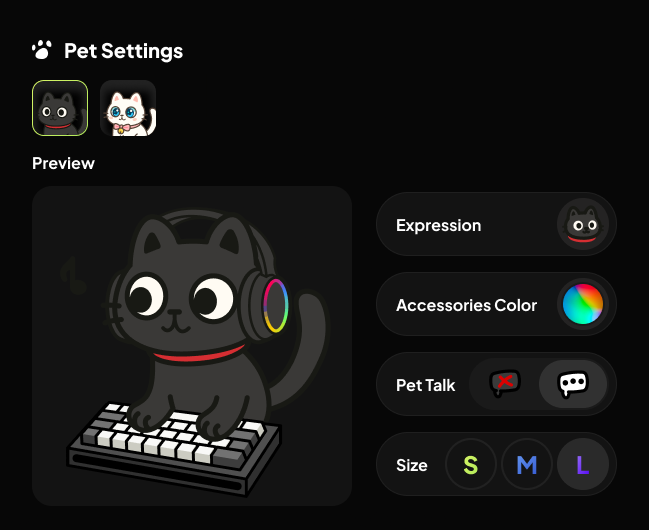


FAQ
What exactly is Philo?
Philo is a macOS application that places a charming virtual pet on your desktop. It serves two purposes: as a playful, interactive companion to brighten your day, and as a powerful focus tool to help you block distracting websites and apps when you need to concentrate.
Is Philo safe to use? Does it see my private data?
Yes, Philo is completely safe. The Accessibility permission is used for one specific purpose only: to identify the active application so that Focus Mode can work correctly.
Philo is designed with your privacy as a top priority. The app does not collect or transmit your Browse history or any personal data. The blocking of websites and apps happens entirely on your device. Our limited and secure use of the necessary macOS APIs has been reviewed and verified by Apple as part of the App Store review process.
How does Focus Mode work?
When you activate Focus Mode, you set a timer and choose a “Focus Profile.” During this timed session, Philo will prevent you from accessing the specific websites and applications that you’ve added to that profile’s blocklist, helping you stay on task without interruptions.
Can I interact with my pet?
Philo acts as an ambient companion, with its own idle and playful animations. With Philo Pro, you can unlock more interactive features, such as having its eyes follow your mouse cursor, changing its emotions, and more.
Is Philo free?
Yes! Philo has a Free Tier that gives you your first pet and allows you to use the core Focus Mode with some limitations (1 profile, 3 blocked items, 20-minute max timer). This is a great way to see if Philo is right for you.
What do I get if I upgrade to Philo Pro?
Philo Pro unlocks the app’s full potential. The key benefits include:
Access to all pets and skins, with new ones added regularly.
Full pet customization (size, emotions, speech bubbles).
Unlimited Focus Profiles for different activities.
Unlimited blocking of websites and apps.
Unlimited timer durations for your focus sessions.
Is Philo available for Windows or iPhone?
Currently, Philo is designed exclusively for macOS. We have no immediate plans for Windows or iOS versions, but we’ll announce it if that changes!
What is philo refund policy?
All purchases, subscriptions, and refunds for Philo are handled exclusively by Apple through the Mac App Store.
As the developers, we do not have access to your payment information and are unable to process refunds directly. If you would like to request a refund, you need to make the request to Apple. You can do this by visiting their official problem reports page
There, you can sign in with your Apple ID, find your subscription to Philo, and you will see an option to “Report a Problem,” where you can request a refund. Please note that the decision to grant a refund is made solely by Apple according to their policies.
What browsers does Philo support for website blocking?
Currently, Philo is optimized to block websites on Safari, Google Chrome, and Brave.
We are actively working on expanding support, and compatibility for other browsers like Firefox and Arc will be included in a future update, coming soon!